Jollen 的 Android 教學,#29: HelloIntentWallpaper - 背景圖選擇器
Android提供「SET_WALLPAPER」的內建Intent,當框架收到這個Intent時,就會啟動「背景圖選擇器」,讓我們選取新的背景圖。送出SET_WALLPAPER intent的程式寫法如下:
Intent intent = new Intent(Intent.ACTION_SET_WALLPAPER);
startActivity(Intent.createChooser(intent, "Select Wallpaper"));
根據Reference Guide的說明,SET_WALLPAPER會啟動一個內容選擇器,所以同時地,我們先呼叫createChooser()方法建立一個內容選擇器後,再送出Intent。
完整程式碼: HelloIntentWallpaper.java
package com.moko.hellointentwallaper;
import com.moko.hellointentwallaper.R;
import android.app.Activity;
import android.content.Intent;
import android.os.Bundle;
import android.view.View;
import android.widget.Button;
public class HelloIntentWallpaper extends Activity implements View.OnClickListener {
/** Called when the activity is first created. */
@Override
public void onCreate(Bundle savedInstanceState) {
super.onCreate(savedInstanceState);
setContentView(R.layout.main);
Button button = (Button)findViewById(R.id.set_wallpaper);
button.setOnClickListener(this);
}
public void onClick(View v) {
Intent intent = new Intent(Intent.ACTION_SET_WALLPAPER);
startActivity(Intent.createChooser(intent, "Select Wallpaper"));
}
}
UI設計: layout/main.xml
<?xml version="1.0" encoding="utf-8"?>
<LinearLayout xmlns:android="http://schemas.android.com/apk/res/android"
android:orientation="vertical"
android:layout_width="fill_parent"
android:layout_height="fill_parent"
>
<TextView
android:layout_width="fill_parent"
android:layout_height="wrap_content"
android:text="@string/hello"
/>
<Button android:id="@+id/set_wallpaper"
android:layout_width="wrap_content" android:layout_height="wrap_content"
android:text="@string/set_wallpaper">
<requestFocus />
</Button>
</LinearLayout>
執行結果
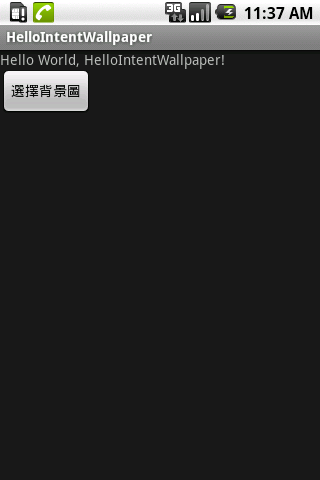
圖1: HelloIntentWallpaper主程式

圖2: 「背景圖」選擇器
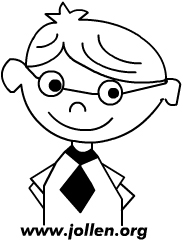
Jollen's Blog 使用 Github issues 與讀者交流討論。請點擊上方的文章專屬 issue,或 open a new issue
您可透過電子郵件 jollen@jollen.org,或是 Linkedin 與我連絡。更歡迎使用微信,請搜尋 WeChat ID:jollentw